-
×
 Careva - Senior Care Services Elementor Pro Template Kit
1 × 89.000₫
Careva - Senior Care Services Elementor Pro Template Kit
1 × 89.000₫ -
×
 Lastoria - Museum & Exhibition Elementor Template Kit
3 × 89.000₫
Lastoria - Museum & Exhibition Elementor Template Kit
3 × 89.000₫ -
×
 Asterik - Creative & Digital Agency Elementor Template Kit
1 × 89.000₫
Asterik - Creative & Digital Agency Elementor Template Kit
1 × 89.000₫ -
×
 Paylloo - Online Payment & Finance Elementor Template Kit
1 × 89.000₫
Paylloo - Online Payment & Finance Elementor Template Kit
1 × 89.000₫ -
×
 Ventravel - Traveling Agency Elementor Template Kit
1 × 89.000₫
Ventravel - Traveling Agency Elementor Template Kit
1 × 89.000₫ -
×
 Finable - Online Payment Gateway & Fintech Elementor Template Kit
3 × 89.000₫
Finable - Online Payment Gateway & Fintech Elementor Template Kit
3 × 89.000₫ -
×
 Infetech - Technology & IT Solutions Elementor Template Kit
2 × 89.000₫
Infetech - Technology & IT Solutions Elementor Template Kit
2 × 89.000₫ -
×
 KindnessKit - Non-Profit & Charity Elementor Template Kit – Donation & Fundraising
2 × 89.000₫
KindnessKit - Non-Profit & Charity Elementor Template Kit – Donation & Fundraising
2 × 89.000₫ -
×
 Seolla - SEO & Digital Marketing Agency Template Kit
3 × 89.000₫
Seolla - SEO & Digital Marketing Agency Template Kit
3 × 89.000₫ -
×
 Robix – Industrial Robotic & Automation Solution Elementor Template Kit
2 × 89.000₫
Robix – Industrial Robotic & Automation Solution Elementor Template Kit
2 × 89.000₫ -
×
 Exhaust - Auto Detailing & Car Care Elementor Template Kit
1 × 89.000₫
Exhaust - Auto Detailing & Car Care Elementor Template Kit
1 × 89.000₫ -
×
 Buzzify - Social Media Marketing Agency Elementor Template Kit
4 × 89.000₫
Buzzify - Social Media Marketing Agency Elementor Template Kit
4 × 89.000₫ -
×
 HDzign - Dark Digital Agency Elementor Template Kit
3 × 89.000₫
HDzign - Dark Digital Agency Elementor Template Kit
3 × 89.000₫ -
×
 Prometix - Digital Marketing Agency Elementor Template Kit
2 × 89.000₫
Prometix - Digital Marketing Agency Elementor Template Kit
2 × 89.000₫ -
×
 Anna - Life Coach & Motivator Elementor Template Kit
1 × 89.000₫
Anna - Life Coach & Motivator Elementor Template Kit
1 × 89.000₫ -
×
 Varspace - Coworking Space Elementor Template Kit
1 × 89.000₫
Varspace - Coworking Space Elementor Template Kit
1 × 89.000₫ -
×
 Pholio - Personal Portfolios & Resume Elementor Template Kit
2 × 89.000₫
Pholio - Personal Portfolios & Resume Elementor Template Kit
2 × 89.000₫ -
×
 ActifyLaw - Law Firm Corporate Elementor Template Kit
2 × 89.000₫
ActifyLaw - Law Firm Corporate Elementor Template Kit
2 × 89.000₫ -
×
 VirtuaPress - Virtual Assistant Service Elementor Template Kit
2 × 89.000₫
VirtuaPress - Virtual Assistant Service Elementor Template Kit
2 × 89.000₫
Tổng số phụ: 3.293.000₫
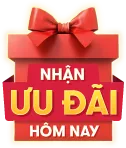

 Lastoria - Museum & Exhibition Elementor Template Kit
Lastoria - Museum & Exhibition Elementor Template Kit 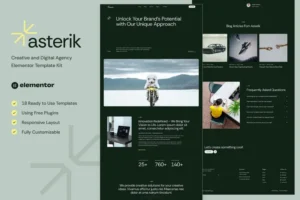 Asterik - Creative & Digital Agency Elementor Template Kit
Asterik - Creative & Digital Agency Elementor Template Kit  Paylloo - Online Payment & Finance Elementor Template Kit
Paylloo - Online Payment & Finance Elementor Template Kit  Ventravel - Traveling Agency Elementor Template Kit
Ventravel - Traveling Agency Elementor Template Kit 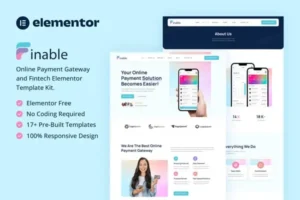 Finable - Online Payment Gateway & Fintech Elementor Template Kit
Finable - Online Payment Gateway & Fintech Elementor Template Kit 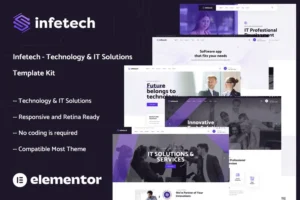 Infetech - Technology & IT Solutions Elementor Template Kit
Infetech - Technology & IT Solutions Elementor Template Kit  KindnessKit - Non-Profit & Charity Elementor Template Kit – Donation & Fundraising
KindnessKit - Non-Profit & Charity Elementor Template Kit – Donation & Fundraising  Seolla - SEO & Digital Marketing Agency Template Kit
Seolla - SEO & Digital Marketing Agency Template Kit 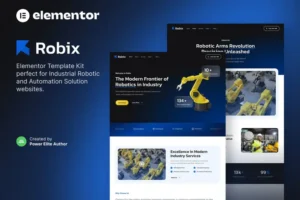 Robix – Industrial Robotic & Automation Solution Elementor Template Kit
Robix – Industrial Robotic & Automation Solution Elementor Template Kit  Exhaust - Auto Detailing & Car Care Elementor Template Kit
Exhaust - Auto Detailing & Car Care Elementor Template Kit  Buzzify - Social Media Marketing Agency Elementor Template Kit
Buzzify - Social Media Marketing Agency Elementor Template Kit 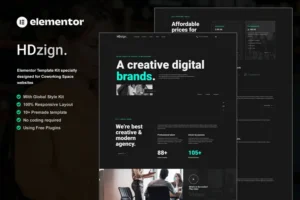 HDzign - Dark Digital Agency Elementor Template Kit
HDzign - Dark Digital Agency Elementor Template Kit  Prometix - Digital Marketing Agency Elementor Template Kit
Prometix - Digital Marketing Agency Elementor Template Kit  Anna - Life Coach & Motivator Elementor Template Kit
Anna - Life Coach & Motivator Elementor Template Kit 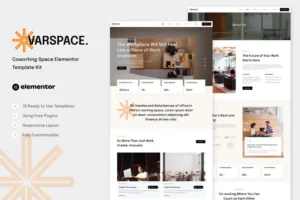 Varspace - Coworking Space Elementor Template Kit
Varspace - Coworking Space Elementor Template Kit  Pholio - Personal Portfolios & Resume Elementor Template Kit
Pholio - Personal Portfolios & Resume Elementor Template Kit  ActifyLaw - Law Firm Corporate Elementor Template Kit
ActifyLaw - Law Firm Corporate Elementor Template Kit  VirtuaPress - Virtual Assistant Service Elementor Template Kit
VirtuaPress - Virtual Assistant Service Elementor Template Kit 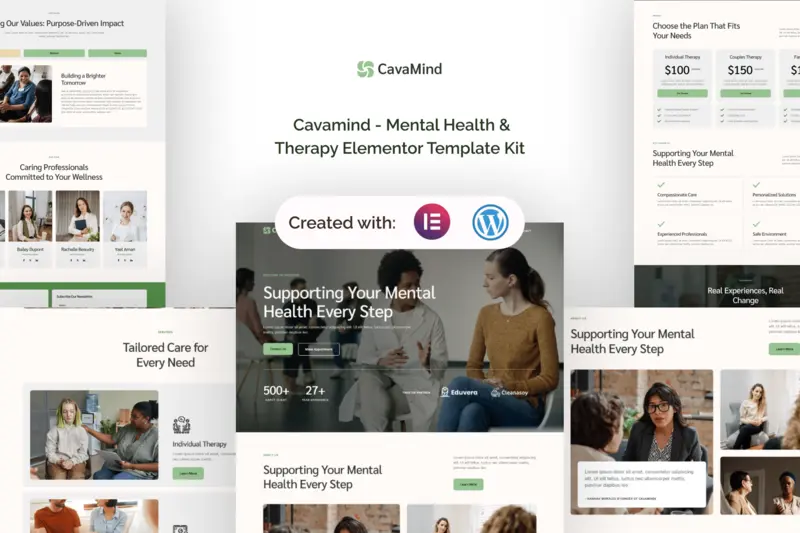






Chỉ những khách hàng đã đăng nhập và đã mua sản phẩm này mới có thể để lại đánh giá.
Chưa có đánh giá nào.